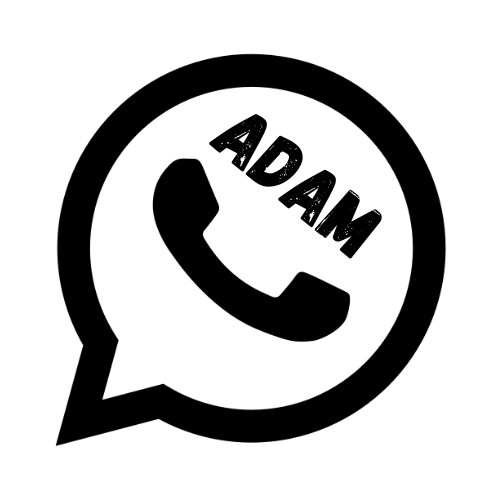How To Use Labels In Whatsapp Business
Labels help you to find your desired chats easily and fast, you can make your chats more organized and properly labeled so you can access these chats very fast and easily. This is a newly launched feature by whatsapp to improve user experience. we are going to talk about How To Use Labels In Whatsapp Business in details and step by step process.
If you are a whatsapp business user, you know that whatsapp business officially introduces the label feature in which you can Label on your chats and categorize your chats in a better way.
We are going to discuss how you can use labels on your chats and organize them and what is the importance of label your whatsapp business. You have many other advanced features that whatsapp offers like you can record your customer call.
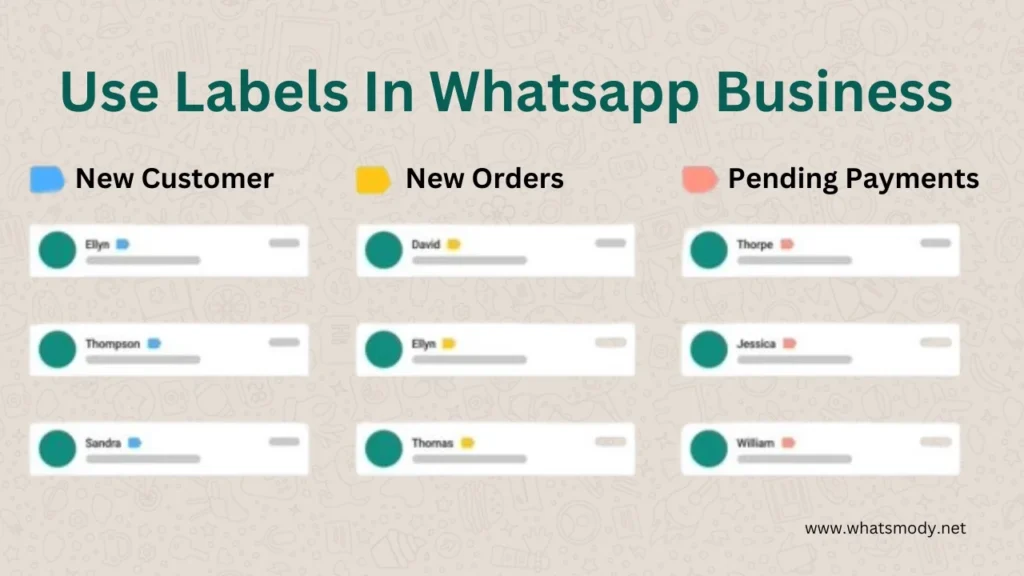
Importance Of WhatsApp Business labels?
WhatsApp label is the best way to organize your business chats and customers. You can manage your customer like you can label your complete orders customer, your pending order customers, delivered orders and all types of queries you can properly manage your chats.
Whatsapp business allows you up to 20 different whatsapp labels that you can use to manage your customer category, their current status and other relevant tasks like manage customers conversation that helps you to ensure that your customer is properly served by you. you can also download and view once image.
How To use labels in Whatsapp business ?
To access your whatsapp labels in whatsapp Business, first of all install or register on whatsapp business and if you have already whatsapp business you can follow these simple steps:
Create Label

Note Whatsapp Business allows you to create 20 Labels only.
Apply Labels to chat

Apply Labels To Messages
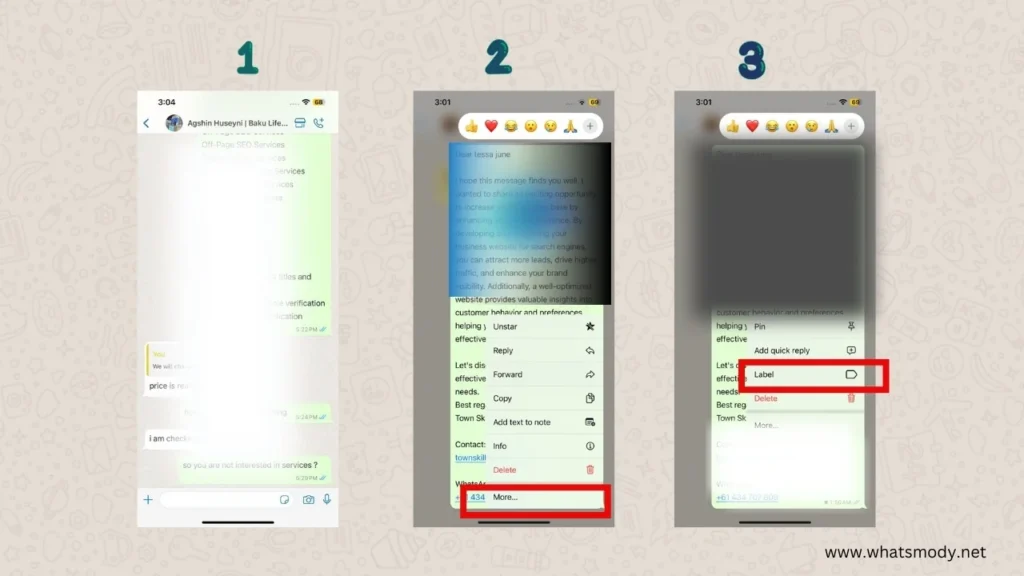
Manage Labels
You can manage labels in different ways, First of all you have to select the label (Tab on Label it will open) .
Edit Label
Change Label Color
Delete Label
Conclusion
Whatsapp introduced a new feature where you can use multiple labels in WhatsApp business that helps you to maintain your customer’s chat. You can label your customer chats with different names accounting to your business for example you can label order, ship, delivered and any other customer status. There are some other editing options in which you can create, delete or edit your label name color and other. You can make up to 20 labels with different names and colors to manage your customers’ status.
FAQ’s

Adam Hussain
Discover the world of APKs with Adam Hussain, your tech guide and Android enthusiast. Uncover the latest and most innovative WhatsApp, get expert insights, and stay updated on the best in the mod apk world.