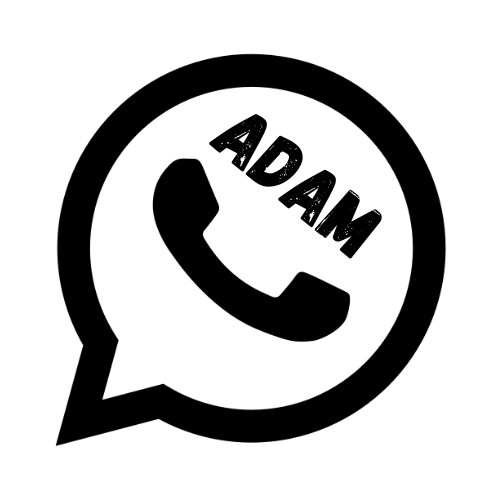How To Delete Whatsapp Messages Step by Step Guide
Have you ever sent messages to your friend or lover once and suddenly you feel that you send some irrelevant messages or wrong messages? Then you think that the messages app has some advanced options to delete or undo the sent messages.
In 2017 whatsapp introduced a new advanced feature Delete for everyone. It allows its user to delete their sent messages within a certain time period, so we are going to discuss all about this feature. you can also use different whatsapp advanced versions like King Whatsapp latest version.

How To Delete Whatsapp Messages
To delete your send messages you have to update and open whatsapp messenger and follow these steps:
Taping Delete For Me instead of Deleting For Everyone, this will only delete messages for you but your receiver still see the messages. Download different whatsapp version in free with unlimited advanced features.
What’s the timeframe for message deletion?
You can delete your whatsapp messages sent to someone within the time frame of 2 days. You are not eligible for this after 2 days. WhatsApp messages delete duration was 7 min when they introduced this feature then they increased the time duration from 7 min to 1 hour. Then in 2022 they introduced the ability to delete WhatsApp send messages in the first 2 days.
Is the recipient able to detect if you have deleted a message?
Yes, your recipient sees the notification of This message was deleted (which won’t raise any suspicions) However, it is very important to note that there is also a possibility of them unintentionally viewing messages prior to your opportunity to delete them.
Conclusion
WhatsApp is the most popular messaging application nowadays. It has many advanced features and updates their features day by day to improve user experience. Delete send messages is one of the amazing features in which you can delete you send messages to follow simple steps and within a given time frame. Receiver just sees the notification that the message was deleted. The time period in which you can delete the sent messages will increase from 7 min to 2 days as Whatsapp updates their features.
FAQ’s

Adam Hussain
Discover the world of APKs with Adam Hussain, your tech guide and Android enthusiast. Uncover the latest and most innovative WhatsApp, get expert insights, and stay updated on the best in the mod apk world.