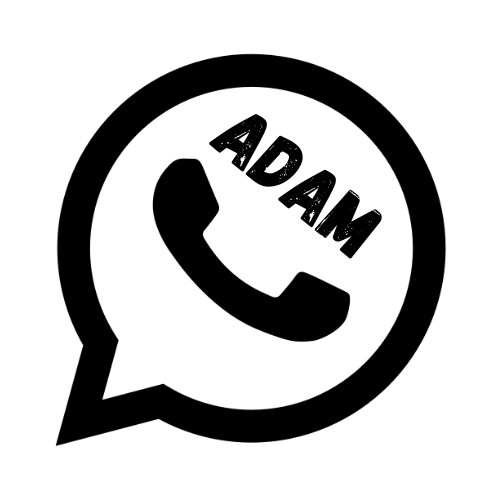How To Delete Whatsapp Group Detailed Guide
WhatsApp has multiple features to give a unique and best user experience to their users. In this list there is a whatsapp group that makes users together in a one chat. you can make your own WhatsApp group and add your friends. we are also going to explain that how to delete whatsapp group. You can add different users of your choice in whatsapp group and share your message and data with them in one chat.
Whatsapp groups have also all the privacy features in which you can make your whatsapp group private and secure. you can also lock your whatsapp chats. You have options to add recipients of your desired choice. In this article we are going to talk about how to delete whatsapp groups.
There is a very simple process through which you can easily delete or remove whatsapp groups. As you know whatsapp is a very friendly user experience so it allows you to make your whatsapp changings according to your own choice.

How To Delete Whatsapp Group ?
If you are searching for how to delete whatsapp groups and you want to delete a whatsapp group you have to remove all the participants first and you can do it only if you are the admin of your whatsapp group.
Keep in mind that if you delete your whatsapp group you will never see the group in your whatsapp chats and you can never restore your whatsapp group chats if once you delete it. Other group members are able to see whatsapp groups in their chat but they are also unable to message in that group.
if you are using any whatsapp mod that have modified feature then you have more option to maintain your whatsapp according to your choice you have some extra whatsapp features in whatsapp mods.
Remove Group Members
Exit Whatsapp Group
First you remove all your whatsapp group members then you need to exit your group. So you have to follow these steps :
If you are not a group admin and you exit the group then the group admin will be notified that you exit the group and no other contact will see this notification. After exiting the whatsapp group your name and number will show in the past member list and profile picture reacts according to your privacy settings.
Group members see your information in the past participant list for 60 days.
If you are only a group member and you can leave or exit the group then whatsapp makes any of the group members as admin and if you again join the same group and want to become a group admin then you have to send a request to existing group admin.
Delete WhatsApp Group
After you exit the group you have an option to delete the whatsapp group so if you want to delete group follow these simple steps:
What is WhatsApp Group?
WhatsApp group is the best whatsapp messaging application in which whatsapp allows users to communicate with each other in a single chat. Whatsapp groups allow users to add in one community with adding different peoples and share your data like message, photos and videos with each other.
You can also join and leave the whatsapp group as per your wish. There are also multiple privacy options for your whatsapp groups so you can also make your groups private like your family group and friends group.
Conclusion
Whatsapp is the most emerging mobile application which can combine the whole world in one messenger. You can communicate with anyone in the world with the help of this beautiful communication app. So many users are searching for how to delete whatsapp groups ? deleting whatsapp groups is not difficult, it is done with simple steps. We explain all the steps that help you to delete whatsapp groups from your chats and you can also remove group members. All these guides will explain in this article.
FAQ’s

Adam Hussain
Discover the world of APKs with Adam Hussain, your tech guide and Android enthusiast. Uncover the latest and most innovative WhatsApp, get expert insights, and stay updated on the best in the mod apk world.